Redux 的使用
知识点
- 基本概念
- 单项数据流
- react-redux
- 异步 action
- 中间件
基本概念
- store state
- action
- reducer
官网例子
js
import { createStore } from 'redux';
/**
* 这是一个 reducer,形式为 (state, action) => state 的纯函数。
* 描述了 action 如何把 state 转变成下一个 state。
*
* state 的形式取决于你,可以是基本类型、数组、对象、
* 甚至是 Immutable.js 生成的数据结构。惟一的要点是
* 当 state 变化时需要返回全新的对象,而不是修改传入的参数。
*
* 下面例子使用 `switch` 语句和字符串来做判断,但你可以写帮助类(helper)
* 根据不同的约定(如方法映射)来判断,只要适用你的项目即可。
*/
function counter(state = 0, action) {
switch (action.type) {
case 'INCREMENT':
return state + 1;
case 'DECREMENT':
return state - 1;
default:
return state;
}
}
// 创建 Redux store 来存放应用的状态。
// API 是 { subscribe, dispatch, getState }。
let store = createStore(counter);
// 可以手动订阅更新,也可以事件绑定到视图层。
store.subscribe(() => console.log(store.getState()));
// 改变内部 state 惟一方法是 dispatch 一个 action。
// action 可以被序列化,用日记记录和储存下来,后期还可以以回放的方式执行
store.dispatch({ type: 'INCREMENT' });
// 1
store.dispatch({ type: 'INCREMENT' });
// 2
store.dispatch({ type: 'DECREMENT' });
// 1基本例子:https://redux.js.org/introduction/getting-started#basic-example
单项数据流概述
- dispatch(action)
- reducer -> newState
- subscribe 触发通知
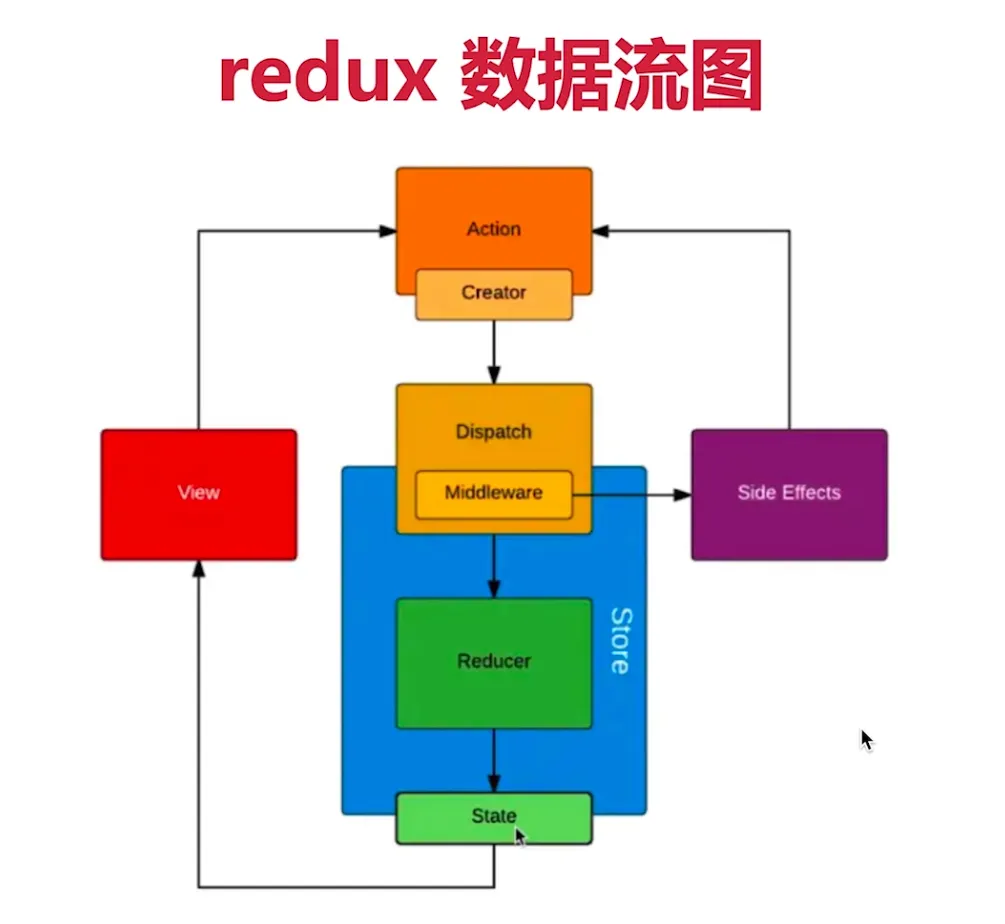
react-redux
<Provider>- connect
- mapStateToProps mapDispatchToProps
简单示例
js
import React from 'react';
import { Provider } from 'react-redux';
import { createStore } from 'redux';
import todoApp from './reducers';
import App from './components/App';
let store = createStore(todoApp);
export default function () {
return (
<Provider store={store}>
<App />
</Provider>
);
}完整代码:https://github.com/reduxjs/redux/tree/master/examples/todos/src
异步 action
同步 action
js
// 同步 action
export const addTodo = (text) => {
// 返回 action 对象
return {
type: 'ADD_TODO',
id: nextTodoId++,
text,
};
};异步 action,必须配合 redux-thunk 等中间件,常用的有
- redux-thunk
- redux-promise
- redux-saga
js
import { createStore, applyMiddleware } from 'redux';
import thunk from 'redux-thunk';
import rootReducer from './reducers';
// 异步 action,需要引入中间件 redux-thunk
let store = createStore(rootReducer, applyMiddleware(thunk));
//-----------------
// 异步 action
export const addTodoAsync = (text) => {
// 返回函数,其中有 dispatch 参数
return (dispatch) => {
// ajax 异步获取数据
fetch(url).then((res) => {
// 执行异步 action
dispatch(addTodo(res.text));
});
};
};中间件原理
在 dispatch 中加中间件
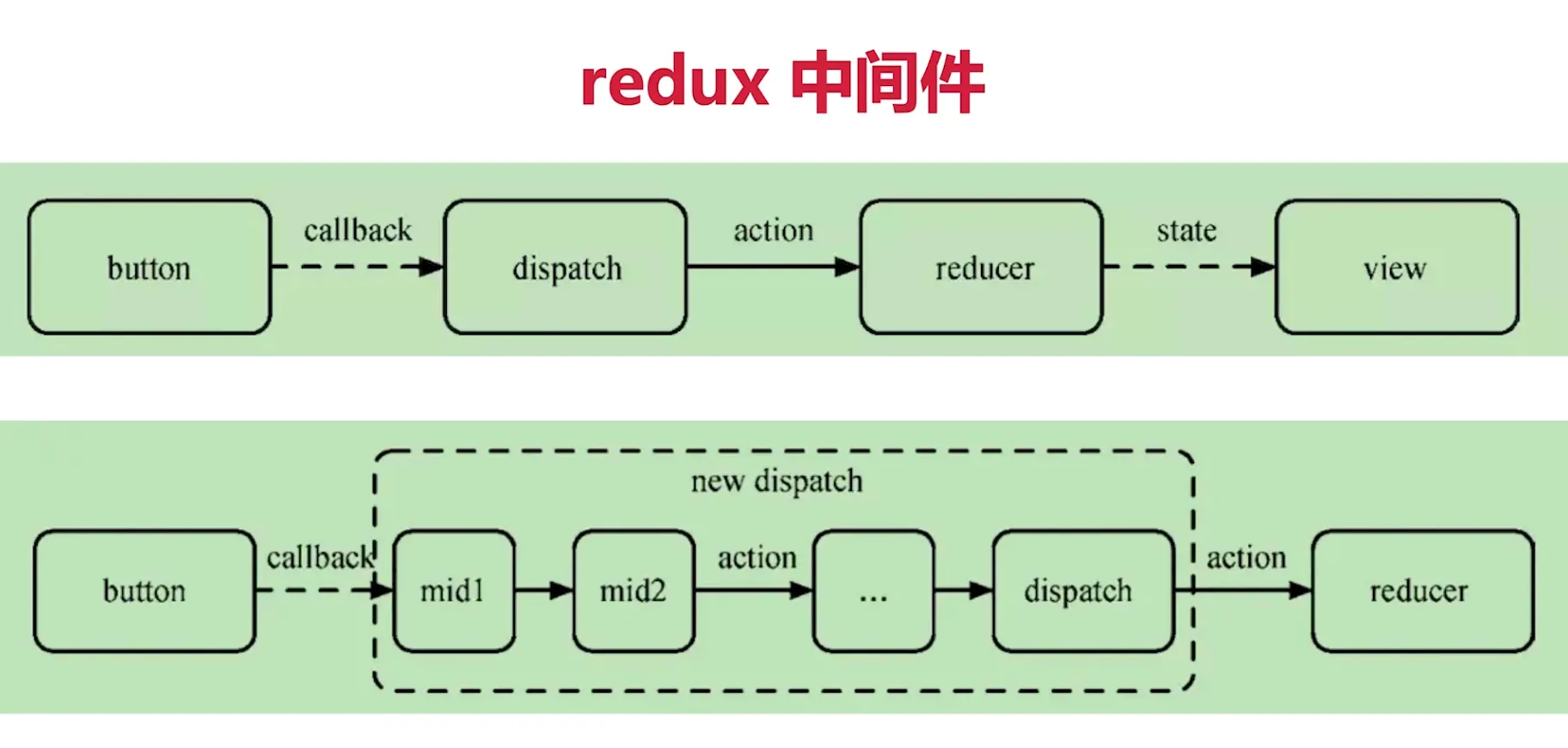
例子
js
import { createStore, applyMiddleware } from 'redux';
import thunk from 'redux-thunk';
import rootReducer from './reducers';
const logger = createLogger();
// 异步 action,需要引入中间件 redux-thunk
let store = createStore(rootReducer, applyMiddleware(thunk, logger));
//-----------------------------
// 自己修改 dispatch,增加 logger
let next = store.dispatch;
store.dispatch = function dispatchAndLog(action) {
console.log('dispatching', action);
next(action);
console.log('next state', store.getState());
};