webpack 性能优化
开启 sourcemap
配置 devtool 为 sourcemap 快熟定位错误代码源文件
module.exports = {
// 生产环境是否开启,根据具体需要,一把如果有监控系统,建议开启
devtool: 'source-map',
};这样入口 index.js 就会生产同样的映射关系文件 index.js.map
具体配置参考:https://webpack.docschina.org/configuration/devtool/#devtool
使用 webpack-dev-server 服务
提高本地开发效率:热更新,本地数据 mock
配置 package.json 使用 webpack-dev-server
{
"scripts": {
"serve": "webpack-dev-server"
}
}然后在 wepack.config.js 配置
module.exports = {
devServer: {
port: 8081, // 端口
open: true, // 自动打开浏览器
},
};本地数据 mock 测试,安装 express 和 axois
npm i -D express axios新建根目录文件 server.js, 执行 node server.js 开启服务端
const express = require('express');
const app = express();
app.get('/api/info', (req, res) => {
res.json({
name: 'webpack',
});
});
app.listen('8090');在入口 index.js 中测试
import axios from 'axios';
axios.get('/api/info').then((res) => {
console.log(res);
});此时会报错,还需要配置代理访问,在 wepack.config.js 配置
module.exports = {
devServer: {
proxy: {
// 代理访问
'/api': {
target: 'http://localhost:8090/',
},
},
},
};babel 工具
用于编译 js 的,默认支持 js, json 模块,对于目标浏览器,我们需要转换:
flow -> js
jsx -> js
ts -> js
es6+ -> js那么走起,首先安装 babel 工具
npm i -D babel-loader @babel/core @babel/preset-env @babel/polyfill core-jsbabel v7 之后,都是以
@babel开头的仓库@babel/preset-env只做语法转换,es6+ -> es5@babel/polyfill包含 ecma 新特性的库,可以使旧浏览器支持原生较新的功能
在 wepack.config.js 配置使用
module.exports = {
module: {
rules: [
{
test: /\.js$/,
use: {
loader: 'babel-loader',
options: {
presets: ['@babel/preset-env'],
},
},
},
],
},
};使用 polyfill 垫片
比如在入口文件 index.js 添加
import '@babel/polyfill'; // require("@babel/polyfill");从 Babel 7.4.0 开始直接包含
core-js/stable(以 polyfill ECMAScript 功能)和regenerator-runtime/runtime(需要使用转译的生成器函数)
import 'core-js/stable';
import 'regenerator-runtime/runtime';配置 polyfill 按需加载
目前还是推荐使用
@babel/polyfill+core-js 2.x,core-js 3.x新功能暂时用不上,引入太大
在 wepack.config.js 配置使用
module.exports = {
module: {
rules: [
{
test: /\.js$/,
use: {
loader: 'babel-loader',
options: {
presets: [
[
'@babel/preset-env', // 只做语法转换,es6+ -> es5
{
targets: {
// 类似 browserslist 可以写成 "targets": "> 0.25%, not dead"
edge: '17',
firefox: '60',
chrome: '67',
safari: '11',
},
corejs: 2, // 新版本需要指定核心库版本,3.x 版本太大了
useBuiltIns: 'usage', // 按需加载 entry/usage/false
},
],
],
},
},
},
],
},
};useBuiltIns 选项时 babel 7 的新功能,这个选项告诉 babel 如何配置 @babel/polyfill
entry在 webpack 入口文件import "@babel/polyfill"一次,babel 会根据你的使用情况导入polyfill垫片,没有使用的功能不会导入usage不需要引入,全自动检测,还是需要安装@babel/polyfillfalse使用import "@babel/polyfill"会全部加载(不推荐)
以上配合导致配置文件越来越长,可以根目录新建 .babelrc (或 babel.config.js)文件,把上面的 options 配置放进来
{
"presets": [
[
'@babel/preset-env',
// 只做语法转换,es6+ -> es5
{
"targets": {
// 类似 browserslist 可以写成 "targets": "> 0.25%, not dead"
"edge": '17',
"firefox": '60',
"chrome": '67',
"safari": '11'
},
"corejs": 2,
// 新版本需要指定核心库版本,3.x 版本太大了
"useBuiltIns": 'usage'
// 按需加载 entry/usage/false
}
]
]
}配置文件 wepack.config.js 就简化了
module.exports = {
module: {
rules: [
{
test: /\.js$/,
use: {
loader: 'babel-loader',
},
},
],
},
};这样的效果一样的
集成 react 框架
首先安装 react 框架和依赖
npm i -D react react-dom @babel/preset-react在 .babelrc 中配置
{
"presets": ["@babel/preset-react"]
}入口文件 index.js 测试代码
import React, { Component } from 'react';
import ReactDom from 'react-dom';
class App extends Component {
render() {
return <div> helle world </div>;
}
}
ReactDom.render(<App />, document.getElementById('app'));运行 npm run dev,打开 /dist/index.html 显示 hello world
如果像集成 vuejs 可以参考: https://vue-loader.vuejs.org/zh/guide/
如何编写一个 plugin
webpack 生命周期概念
-> 启动 webpack -> 读取配置(A 插件告知 webpack 运行到哪个阶段触发 A)
在入口 index.js 中放入一段代码
const webpack = require('webpack');
const options = require('../webpack.config');
const compiler = webpack(options); // compiler.hooks
Object.keys(compiler.hooks).forEach((hookName) => {
if (compiler.hooks[hookName].tap) {
compiler.hooks[hookName].tap('anyString', () => {
console.log(`run -> ${hookName}`);
});
}
});
compiler.run();执行 node ./src/index.js 打印出 webpack 所有的生命钩子
D:\www\codepress\webpack>node ./src/index.js
run -> beforeRun
run -> run
run -> normalModuleFactory
run -> contextModuleFactory
run -> beforeCompile
run -> compile
run -> thisCompilation
run -> compilation
run -> make
run -> normalModuleFactory
run -> contextModuleFactory
run -> beforeCompile
run -> compilation
run -> finishMake
run -> afterCompile
[BABEL] Note: The code generator has deoptimised the styling of D:\www\codepress\webpack\node_modules\lodash\lodash.js as it exceeds the max
of 500KB.
[BABEL] Note: The code generator has deoptimised the styling of D:\www\codepress\webpack\node_modules\terser\dist\bundle.min.js as it exceed
s the max of 500KB.
run -> finishMake
run -> afterCompile
run -> shouldEmit
run -> emit
run -> assetEmitted
run -> assetEmitted
run -> assetEmitted
run -> afterEmit
run -> done
run -> afterDone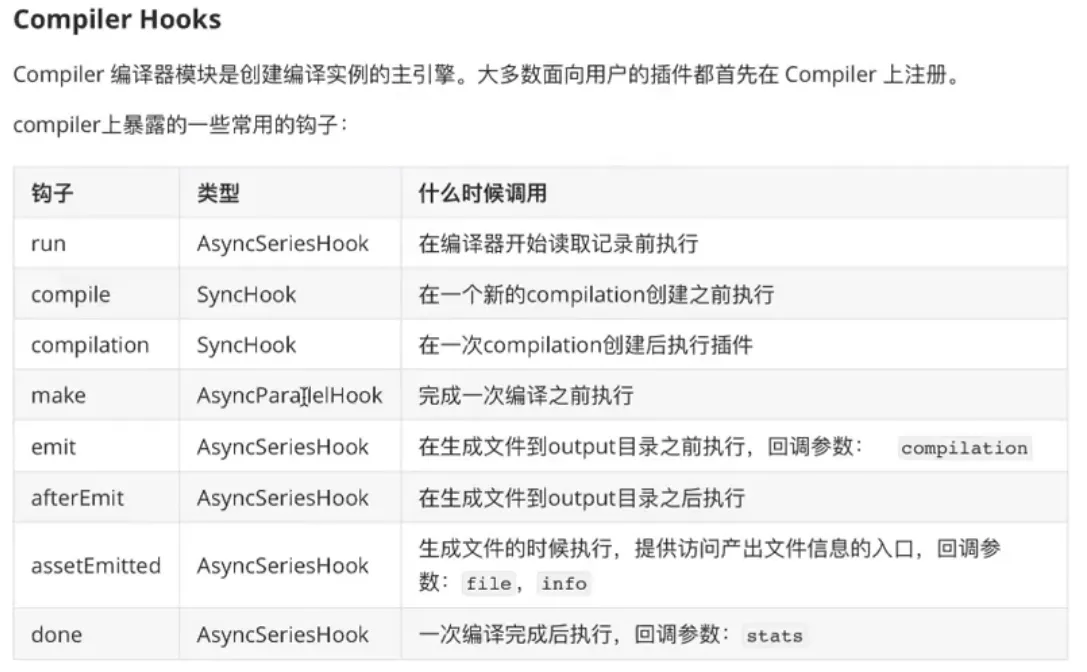
完整参考:https://webpack.docschina.org/api/compiler-hooks/#hooks
根目录新建 myPlugins/txt-webpack-plugin.js 插件文件,编写插件内容
// 插件的结构
module.exports = class texWebpackPlugin {
// apply
apply(compiler) {
// 钩入 hooks
// 异步钩子使用 tapAsync
compiler.hooks.emit.tapAsync('texWebpackPlugin', (compilation, cb) => {
// console.log(compilation.assets)
compilation.assets['lzw.txt'] = {
source: function () {
return 'hello lzw.';
},
size: function () {
return 1024;
},
};
cb();
});
// 同步钩子使用 tap, 没有 cb 了
compiler.hooks.compile.tap('texWebpackPlugin', (compilation) => {
console.log(compilation);
});
}
};然后就可以在 wepack.config.js 中使用
const texWebpackPlugin = require('./myPlugins/txt-webpack-plugin');
module.exports = {
plugins: [new texWebpackPlugin()],
};运行 npm run dev,结果会生成 /dist/lzw.txt 文件